What's New
- Updated Field Tab Page
- Searchable Asset Tags
Administration Changes
- Default Template Values
- Ability to Delete Category Values via the WebAPI
- Task IDs displayed in Admin Page
- Allow Duplicate Task Names in Workflows
- Identify Field Type in Form Editor
Field Tab Update
The workflow summary Fields Tab has been updated to align the user interface with the sidebar.
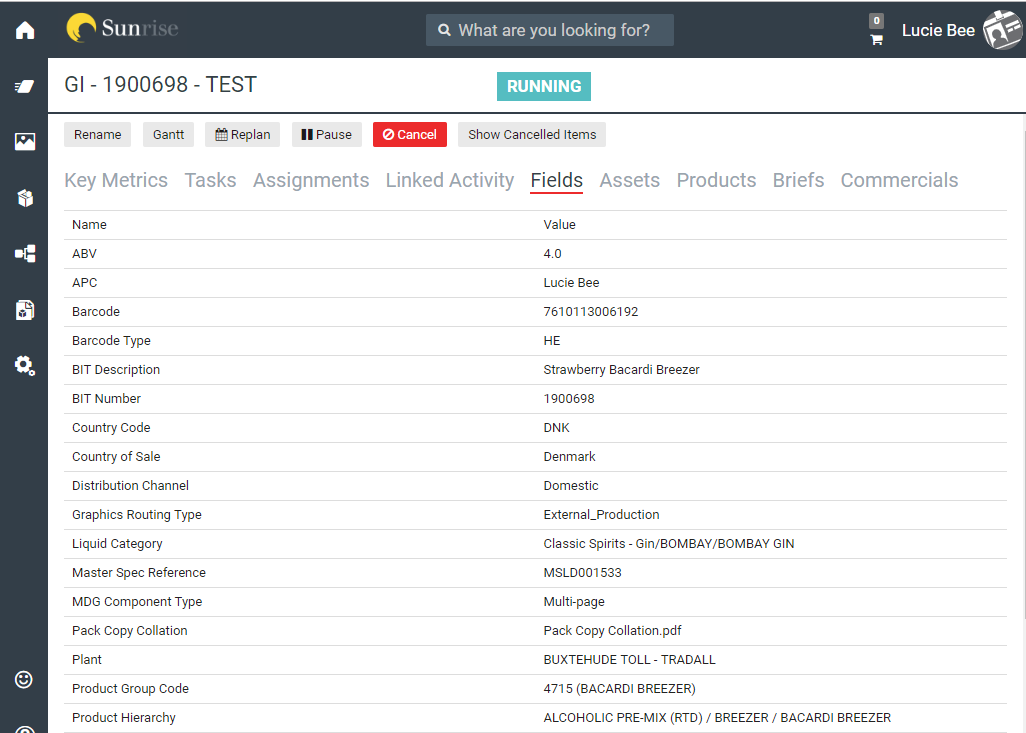
The field summary is now shown alphabetically.
Fields which currently do not contain values are excluded from the results.
Asset Tag Searching
Over the last few releases we've been adding the capability to both manually and automatically tag assets with data from Sunrise's workflow.
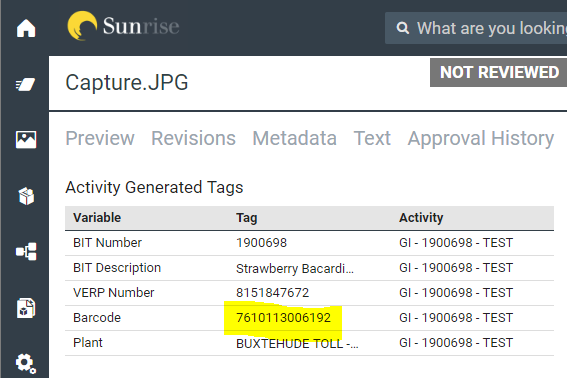
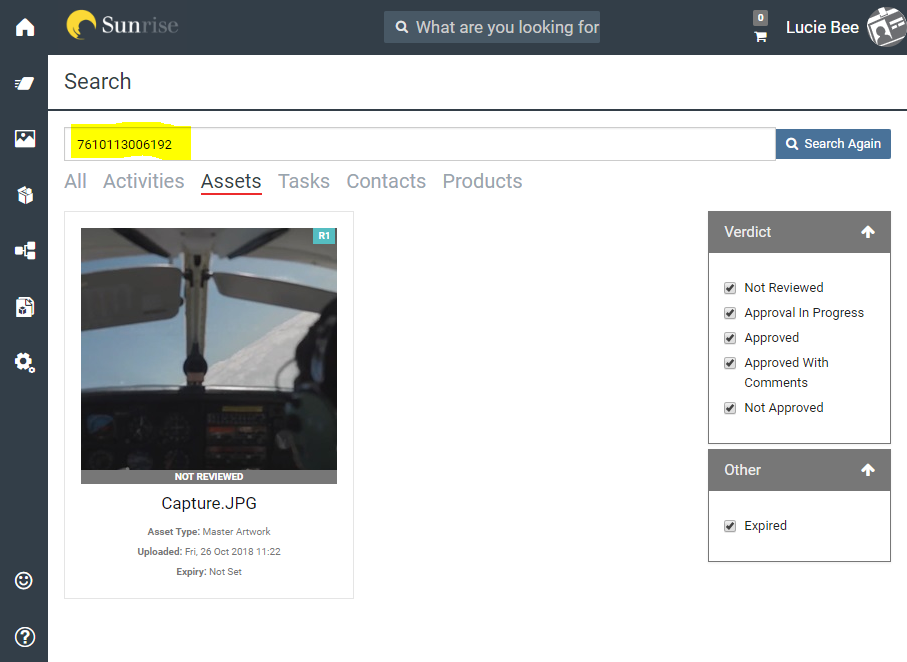
Any asset tags will now be available in global search allowing users to quickly locate the files that they need in the future.
Bug Fixes
- Fixed issue stopping users from adding assets to the Shopping Baskets.
- Fixed ~NAME parameter in event messages to allow the current task name to be displayed.
- Fixed issue which prevented assets revision numbers from incrementing beyond R10.
- Fixed issue causing assets to be placed into an incorrect library by the workflow
- Resolved display issue causing approval rejection reasons to be truncated.
- Fixed issue causing files to be removed from Briefs and Commercial forms when additional child workflows are created.
- Validation added to stop duplicate creation of category values when and existing soft deleted category exists in the database.
- Resolved display issue on the transfer task page when long activity name exists
- Resolved display issue in IE11 stopping the sidebar from being displayed correctly.
- Fixed issue causing asset tags to duplicate following a loop back.
Comments
Please sign in to leave a comment.