What's new in this release?
- Content rule editor
- Content variations and translations
- Add additional content types
- Content collation task
- Export pack copy to PDF
- Automatic category sorting
This Sunrise update focuses on adding additional features to our recently announced Content Management module which is included in our 'Pro' package or as an additional subscription for 'Core' customers.
For more information on content management, please contact your assigned Sunrise Product Consultant or support@sunbrandingsolutions.com.
Content Rule Editor
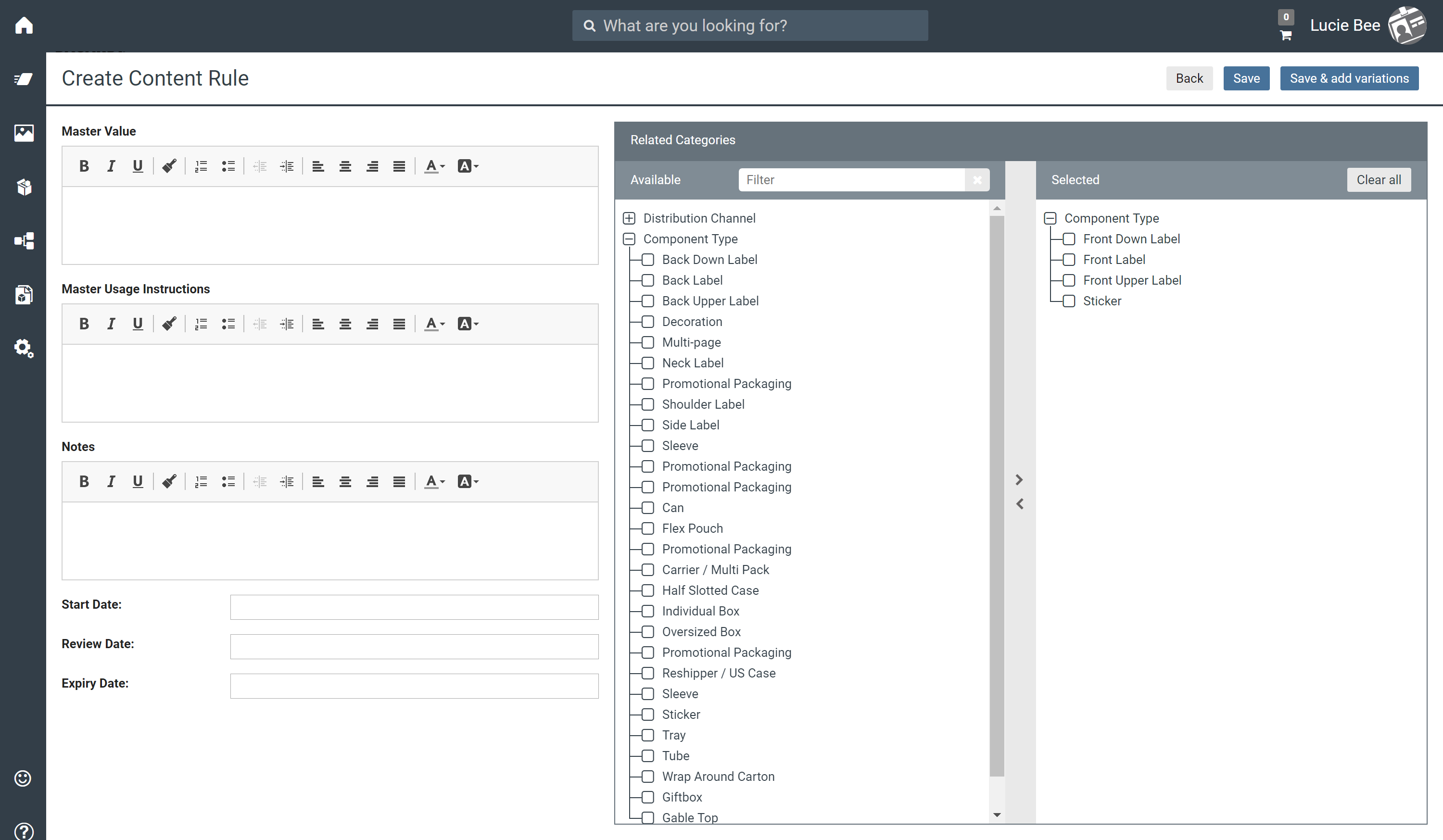
The content rule editor allows users to create or edit pack copy content elements.
From this screen, it is possible to:
- Define the Master Copy Value for the copy element
- Enter the usage instructions
- Enter any associated notes, included links to external regulatory information and assets
- Set the Start, Review and End dates to help with rule management
- Categorise the rule to allow automatic matching with categorisations selected in the Sunrise workflow.
All entered content is available and presented in rich text format.
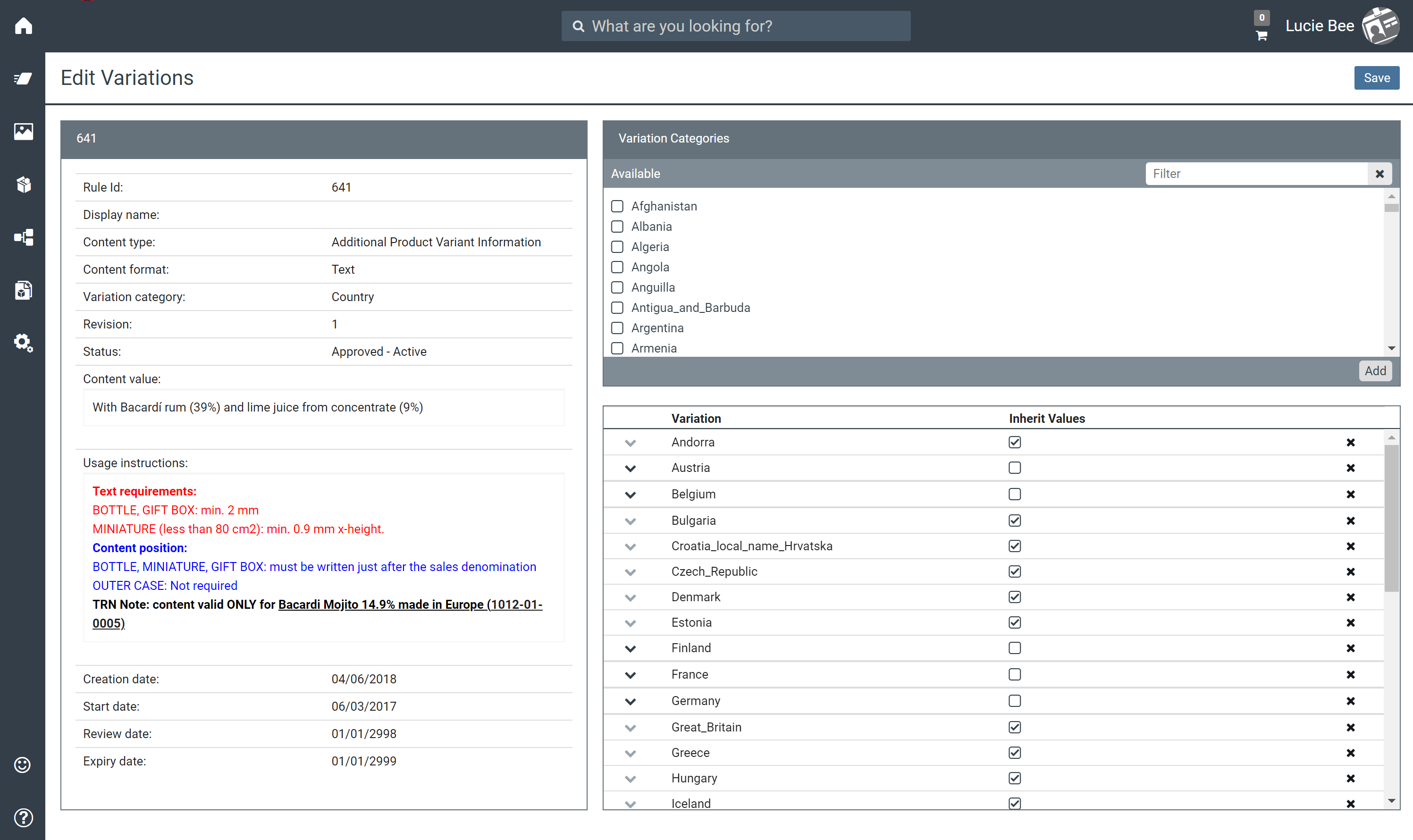
Content variations & translations
Each content rule can hold multiple variations from the master copy value.
Variations can be based on any desired categorisation type, for example, pack format, content channel (print v. web), or languages and translations.
Content Collation & PDF Export
Once created, the content database can be used to create Pack Copy Documents automatically.
You are able to configure the Sunrise workflow to automatically match any number of existing categorisations from your workflow, or select additional categorisations manually.
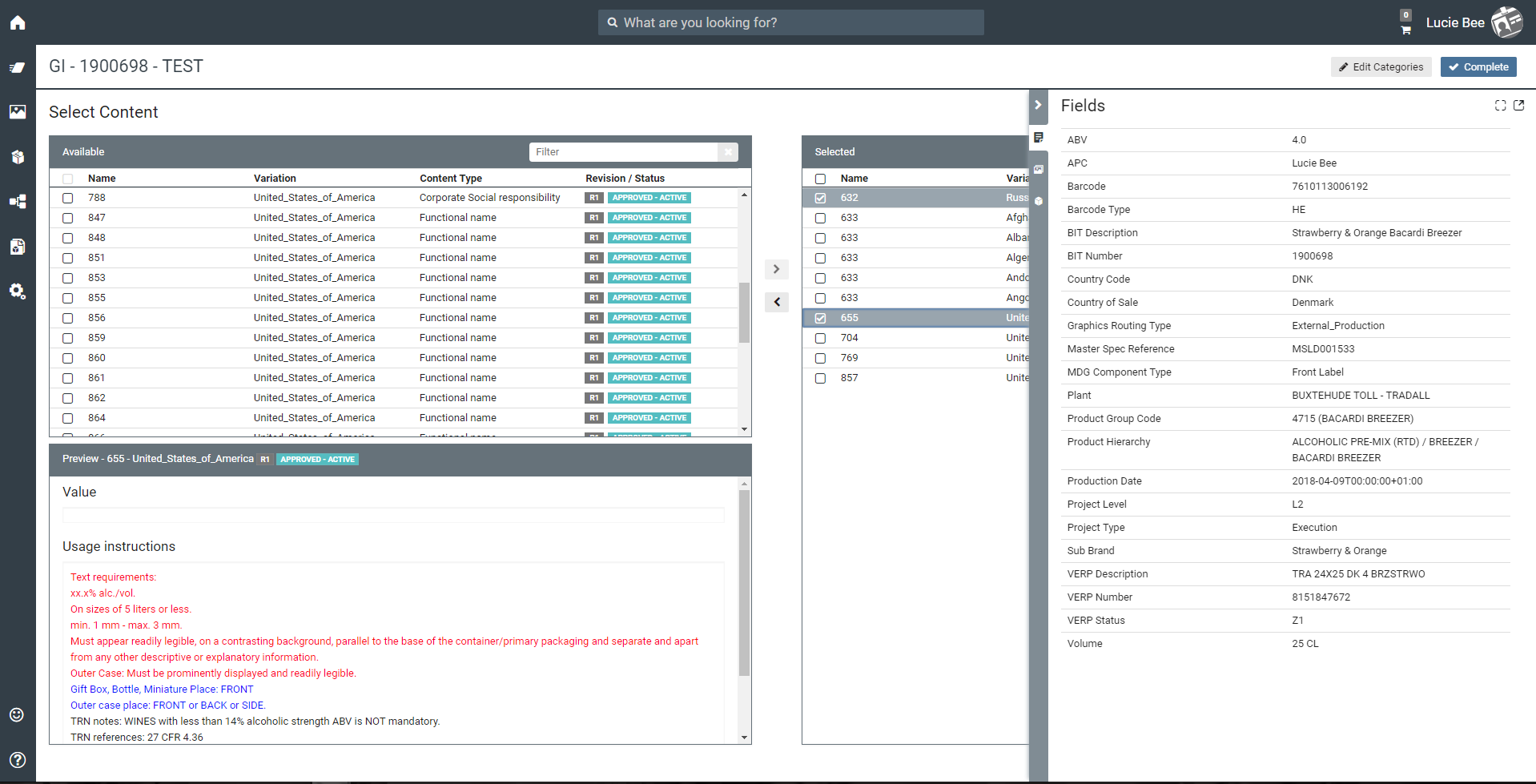
The collation screen will display all matching content elements which contain the categorisations specified either automatically or by the end user. Further information about the current workflow is always available from the sidebar.
Users are able to see a quick preview of the content selected, irrespective of if that content is text or images via the preview pane in the bottom left of the screen.
Once completed, a Pack Copy Document will be automatically created in PDF format and attached to the workflow.
This can be viewed alongside the artwork approval, in the asset view from the sidebar, or sent to a 3rd party application via integration.
Automatically Sort Categorisations
It is now possible for a category to be sorted alphabetically in addition to manually resorting. Categories which are created as the result of integration messages can also be automatically sorted alphabetically.
Bug Fixes
The following bugs have been resolved in this update:
- Updated feedback message on a Brief Approval, so when a rejected verdict is given the user is not asked to enter a PO number.
- Resolved issue where an error is displayed if all users are removed from a role group.
- Updated the compare logic in the Online Approval Tool, so the annotation tool is available when switching from compare mode to single pane view.
- Removed the option to edit the 'Activities Ready To Brief" section in error when accessing a brief retrospectively.
- Fixed issue which caused date fields to subtract a day on a multiform when the user inputs a date range falling in daylight saving time for their timezone.
- Fixed display issue preventing users from viewing page 2 onward of the contacts page in the administration area.
- Fixed issue which prevented Excel assets from being renamed when the excel contains a hidden tab.
- Resolve issue displaying the Product Hub on the test environment.
- Resolved issue which caused the "Allow users to mark annotations as actionable" to become deselected if the task is edited.
- Fixed display issue in the Content Hub which causes a blank space to be displayed when the category filter is collapsed.
- Fixed issue preventing search results from being returned in the Content Collation task when the search string is greater than 2048 characters.
- Resolved issue preventing the Select All checkbox from being correctly displayed in the Content Collation task.
- Resolved issue where deselecting previously connected rule prevented the rule from becoming available again for selection.
- Resolved display issue in the Content Rules screen where a rich text element is shown in an iframe.
Comments
Please sign in to leave a comment.