What’s New?
- Revised, more secure process for renaming activities
- Updated Sunrise profile options
Activity Renaming
We have revised the method for updating activity names to improve performance when saving the workflow while also closing some minor security vulnerabilities which previously allowed potential modification of a workflow instance by users other than the organisation’s administrator.
The old ‘Edit’ button has now been removed, and replaced with a new rename function.
To edit the activity name, click the “Rename” button.
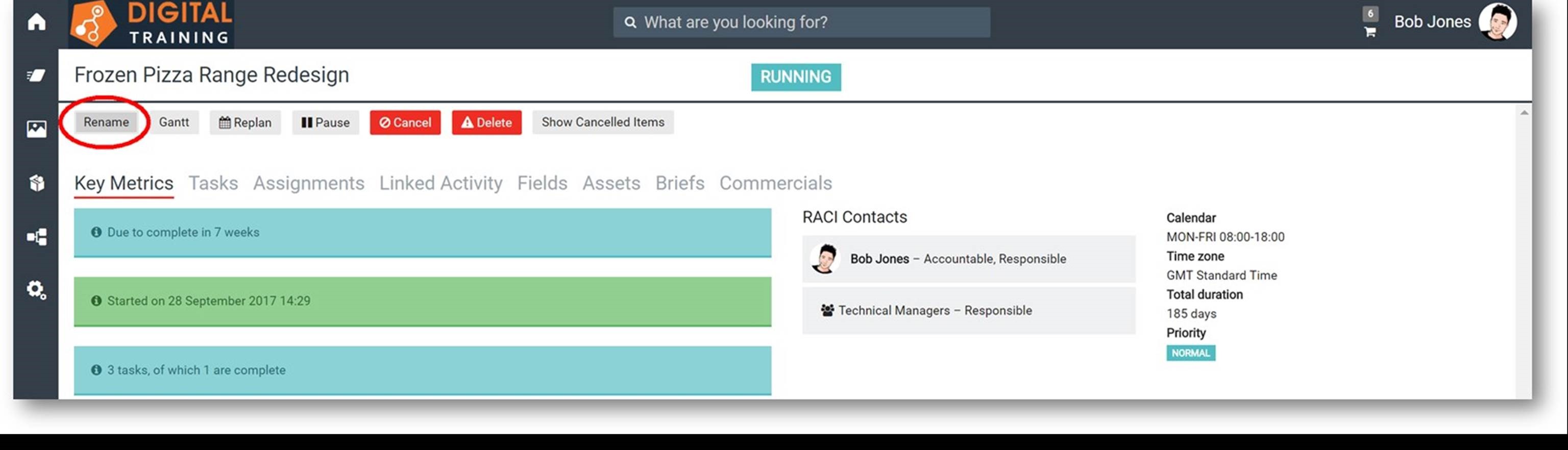
This will open a pop up window where the activity name can be modified. To make a change enter your digital signature and click Rename.
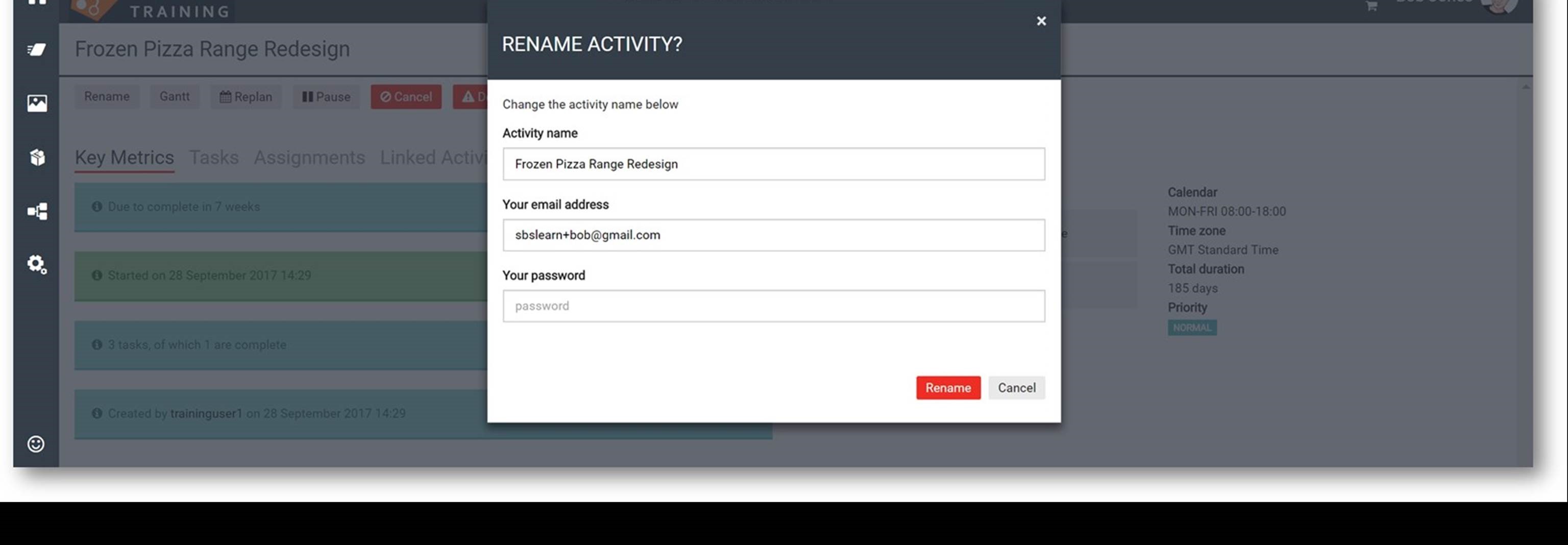
Updated Sunrise Profile Options - GDPR
GDPR took 4 years to negotiate and is the most comprehensive data protection regulation ever enacted. The new regulations will create a uniform and consistent set of rules across all 28 countries in the EU that is aimed at protecting EU citizens’ personal data and increasing transparency by organizations on how that data is used.
We’re working hard to ensure that we’re compliant with the new regulations ahead of the May 25th deadline. As part of this we’re adding new features to Sunrise to allow you to better control your profile information and who this can be shared with.
In this release we have clarified some of the options to make it clearer how your data is used and who it can be shared with.
As a matter of policy, Sunrise profile data is never used for marketing purposes.
Bug Fixes
- Resolved issue where editing a Group Activity Brief or Commercial Form would not save the latest data to the workflow. Additionally, resolved issue stopping work schedulers or above from editing other assignees briefs.
- Updated the procedure for creating multiple consultancies to the same user within the same approval step, so that the original consultancy task is reactivated.
- Fixed issue where users under certain conditions would see an Internal Server Error message when trying to share assets.
- Resolve issue preventing certain users from completing tasks when the “Activity is visible to all users” is not selected.
- Fixed issue where editing a task would result in any associated event actions being removed.
- Fixed intermittent issue where users would see an Error 500 message when completing tasks.
Comments
Please sign in to leave a comment.