What's New?
- Reference Files transfer to Asset Store
- Tasks Page text filter change
- Merged Tasks and Assignments Tab
- New Actions menu on Tasks tab
- Role Selectors
Reference Files transfer to Asset Store
In May we released a feature whereby you can upload reference files to activity in Sunrise without having a task assigned to you. The work to allow the passing of these files to our internal studio has now been completed, therefore files uploaded as a reference will appear in Asset Store for the artwork teams to use directly.
Tasks Page
We have made a change to the text filter on the Tasks page so that the page will not be filtered by your text until you press ‘Enter’ (see below).
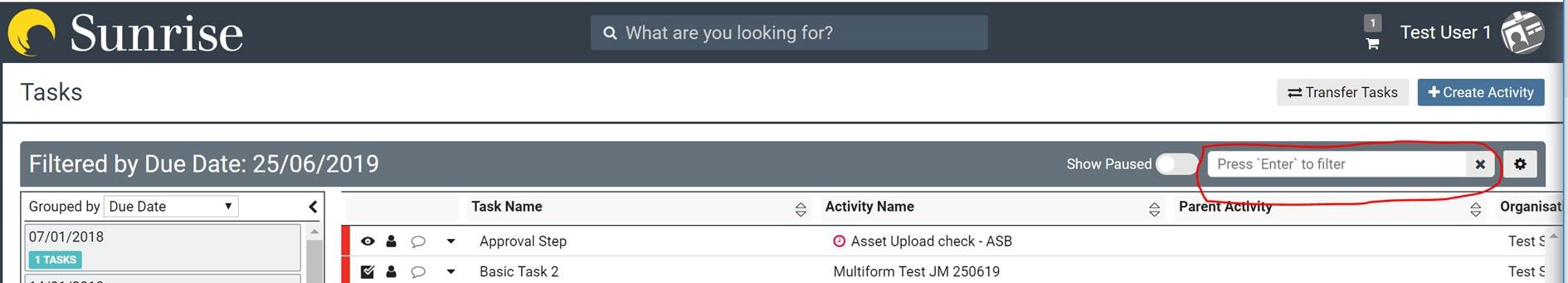
This is now consistent with the way that the Global search works.
Tasks and Assignments Tabs
Following feedback we had received on the ‘Tasks’ and ‘Assignments’ tabs in the activity summary, we have merged the data in these 2 screens so you can now simultaneously see the task details, related dates and who is assigned to the task. This should prevent flicking between these tabs in future.
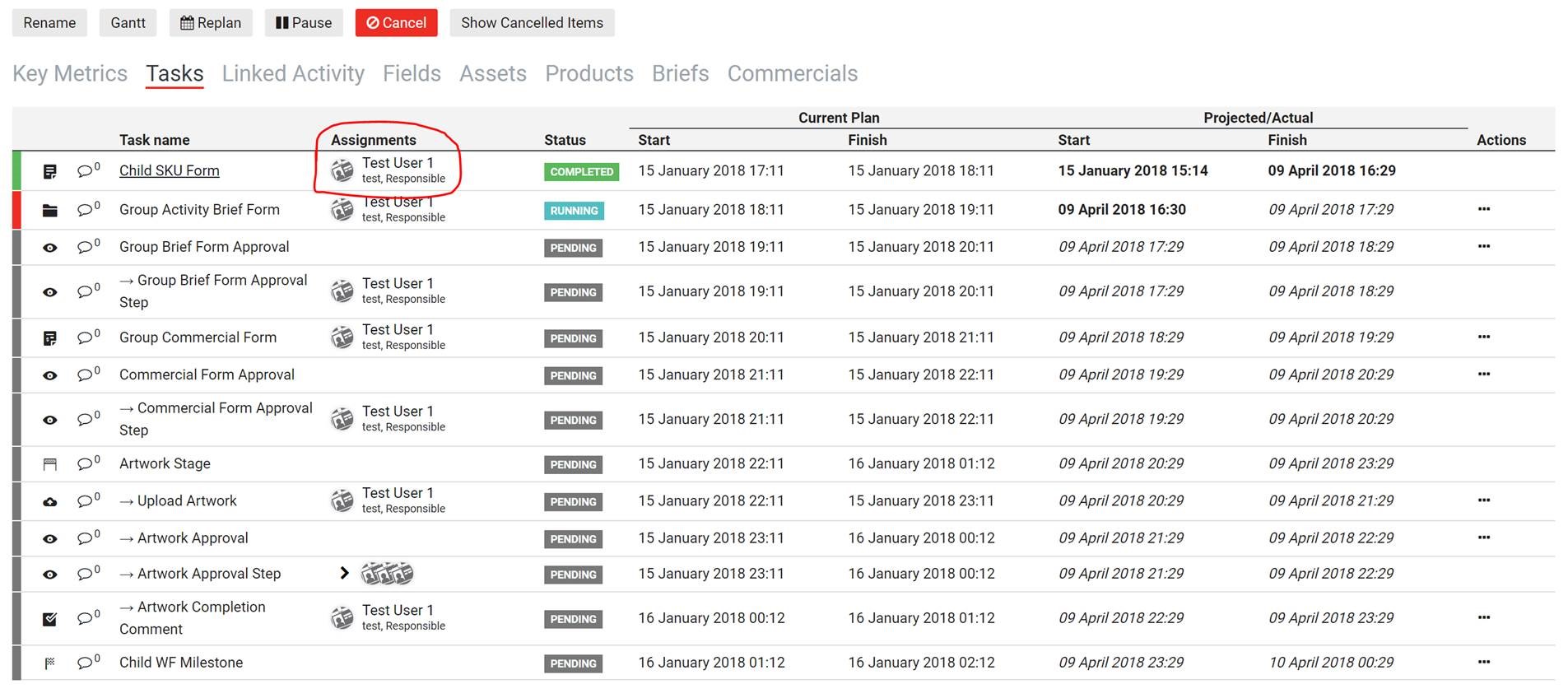
For tasks with multiple contacts assigned you will see a chevron and stacked avatar pictures where you can expand to see all assigned contacts for the task:
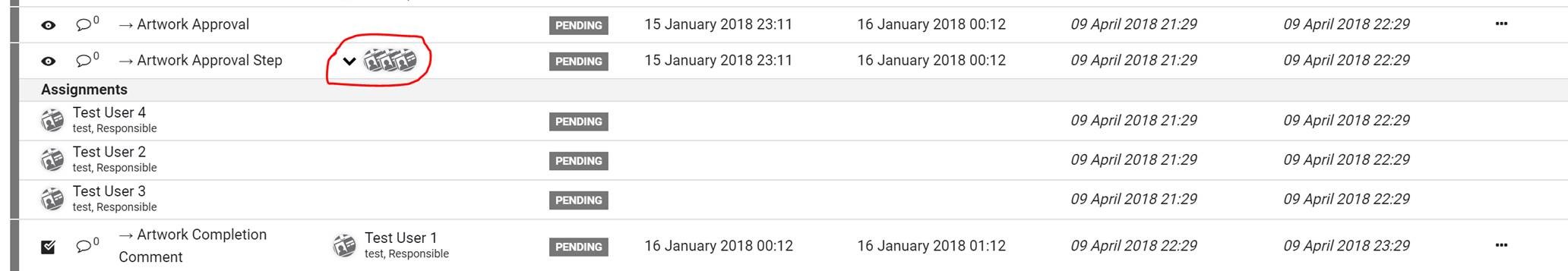
Above you will see the 3 assignees for the task have appeared with a status and a projected or completed date showing for each contact.
Actions menu
You will also notice where you previously had the ‘Abort’ column, this has been replaced with ‘Actions’.
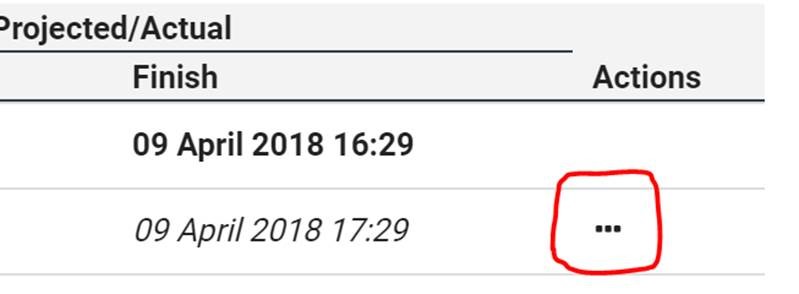
Actions will still allow users with the correct rights to abort approval tasks as before, but it will also allow you edit tasks and perform other actions that will be introduced later this year.
Clicking the ‘…’ button will present you with any available options you have for that task, step or assignment.
Role selectors
You may have noticed on Sunrise you are sometimes asked to select a role on the ‘Create Activity’ page when you are adding work into the system. This may be to generically add an ‘Account Manager’ role to a project so that a specific contact does not need to be picked.
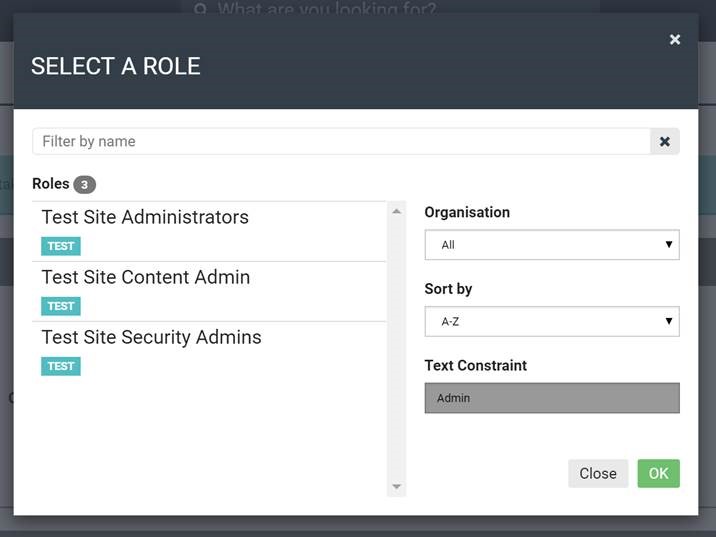
We have now created a ‘Role picker’ consistent with the contact picker you will see on Sunrise. As you would go to select a contact, you can now do this in the same way for roles.
We can constrain what roles are displaying in the list for each field in a similar way to how the contact picker is today. Additionally we now can also use role pickers in any forms connected to the activity so the role added on the ‘Create Activity’ page can be amended at a later point in time.
Other Updates
- We have made changes our contact picker to improve the perform of Sunrise.
- We have made it possible to embed Power BI reports into Sunrise, these will be accessible through the BI widget.
Bug Fixes
- Fix to allow revising of asset type content rules in the Content Management system.
- Fixed issue on viewing revised assets when a previous file had been corrupt causing error 500.
- Fixed integration problem with SAP causing failure to create activity correctly in Sunrise.
Comments
Please sign in to leave a comment.