What's New?
- Additional cancellation info in Key Metrics
- Alerts for old legacy browsers
- Create new activities from the My Tasks page
- Improved paused task identification
- Improved Key Metric page UI
- Asset picker enhancements
- Improved task transfer notifications
Additional Cancellation Info in Key Metrics & Improved UI
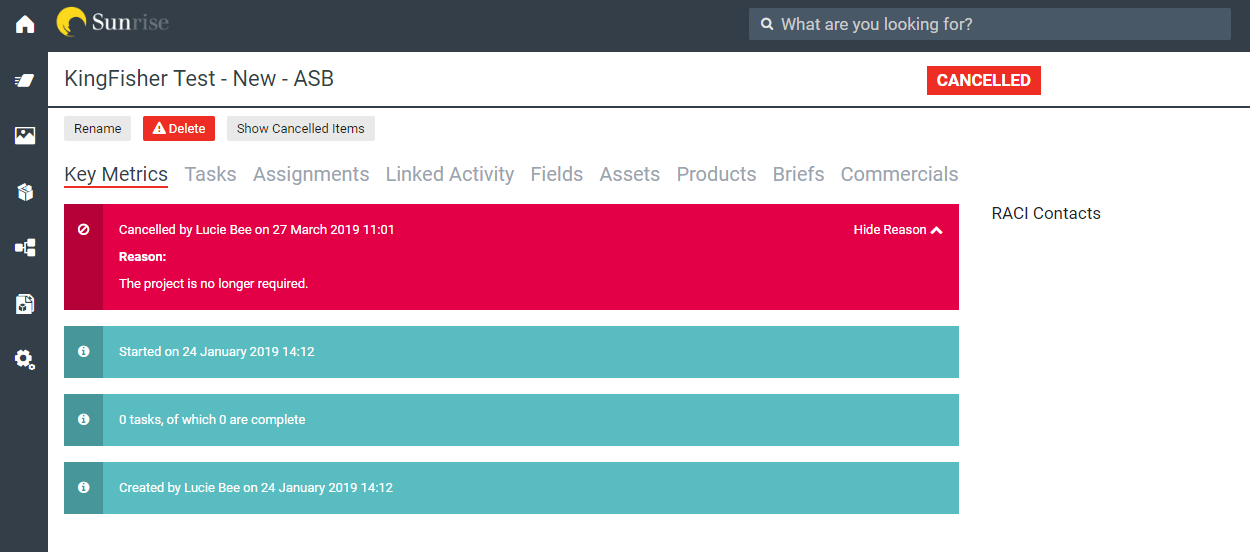
When an activity is cancelled, details of who cancelled the workflow, when and the reason are now shown directly on the Key Metrics tab, rather than just in the triggered email notification.
Alerts for legacy browsers
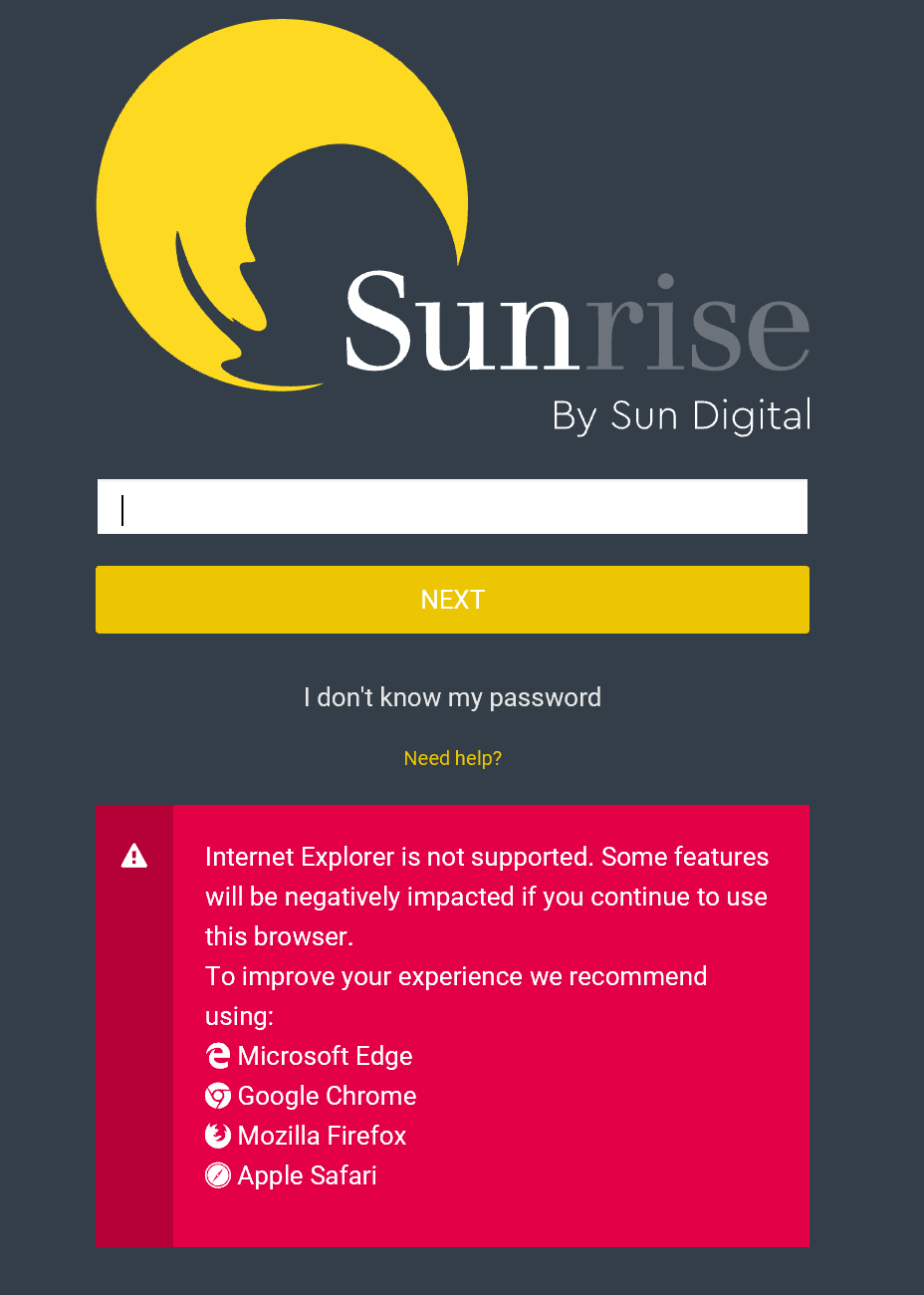
Sunrise is developed with modern internet browsers in mind. This allows everyone to benefit from the performance and security advancements of modern technology. When a user tries to use Sunrise with a legacy browser such as Internet Explorer, they will now receive a warning that some features will not work.
Create new activities from 'My Tasks'
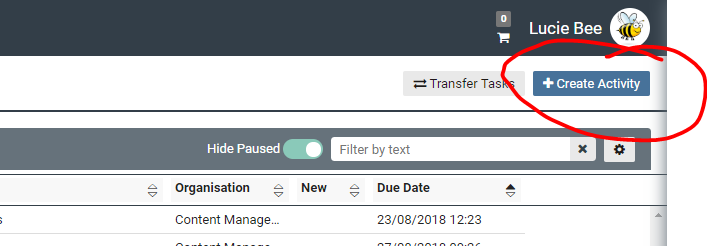
Users with Activity Scheduler rights or above will now be able to create new activities directly from the task page rather than needing to navigate to "My Activities".
Paused Task Identification
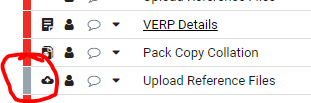
When a user chooses to show paused tasks on the My Task page, these will now be easily identifiable by the grey coloured status marker.
Updated Asset Picker - Required for Start
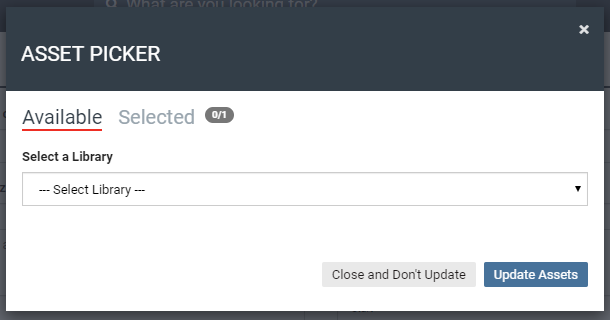
When an asset is required to start an activity, the asset picker tool has been made consistent with the same control that is accessed from forms.
Improved Task Transfer Notifications
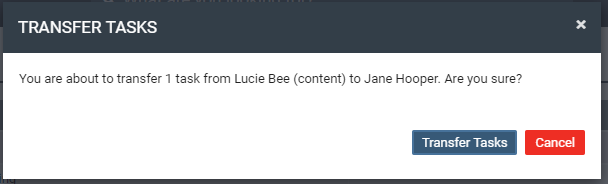
When transferring tasks, a full summary of the number of tasks being transferred and the assignee they are being transferred to & from is displayed.
Bug Fixes
- Fixed issue preventing tasks appearing in My Task when user's language is set to French.
- Fixed display issues preventing validation alerts from being displayed on some field controls.
- Fixed issue preventing multi-select values from being rendered correctly when a user tries to print a form.
- Fixed an inconsistency with delimiters on multilevel categories.
- Restored the 'Add' button on the Content Variations page.
Comments
Please sign in to leave a comment.