What's New?
Approval Comparisons enhancements
We continue to improve our approval comparisons, now allowing users to compare an artwork against any other asset inside a library.
When you are inside an approval just navigate to ‘compare’ and you will notice the new ‘Library Asset’ option:
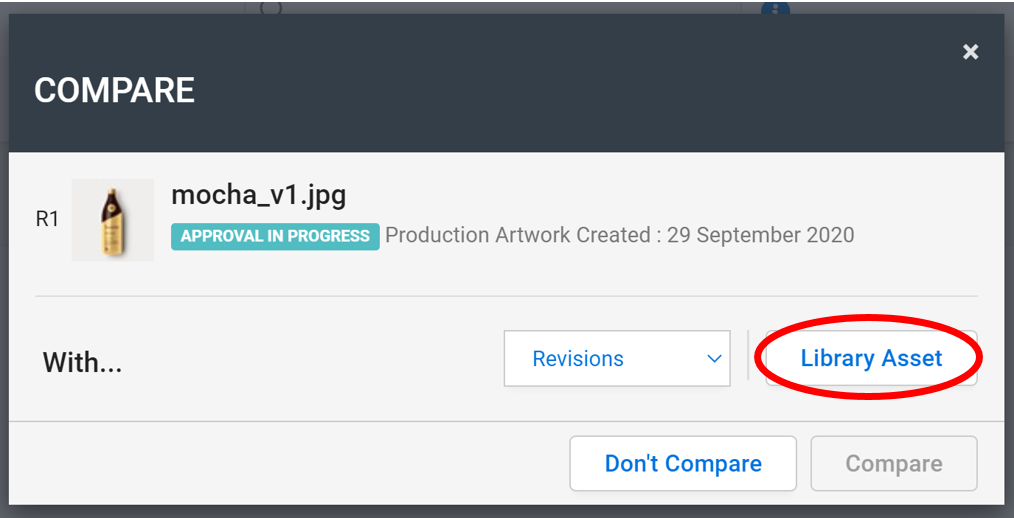
Selecting this option will launch the Asset Picker, where you can first select a library and then choose an asset to compare against.
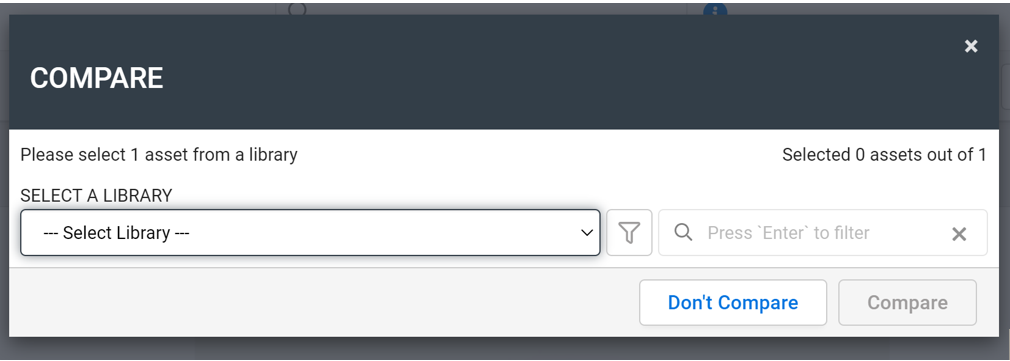
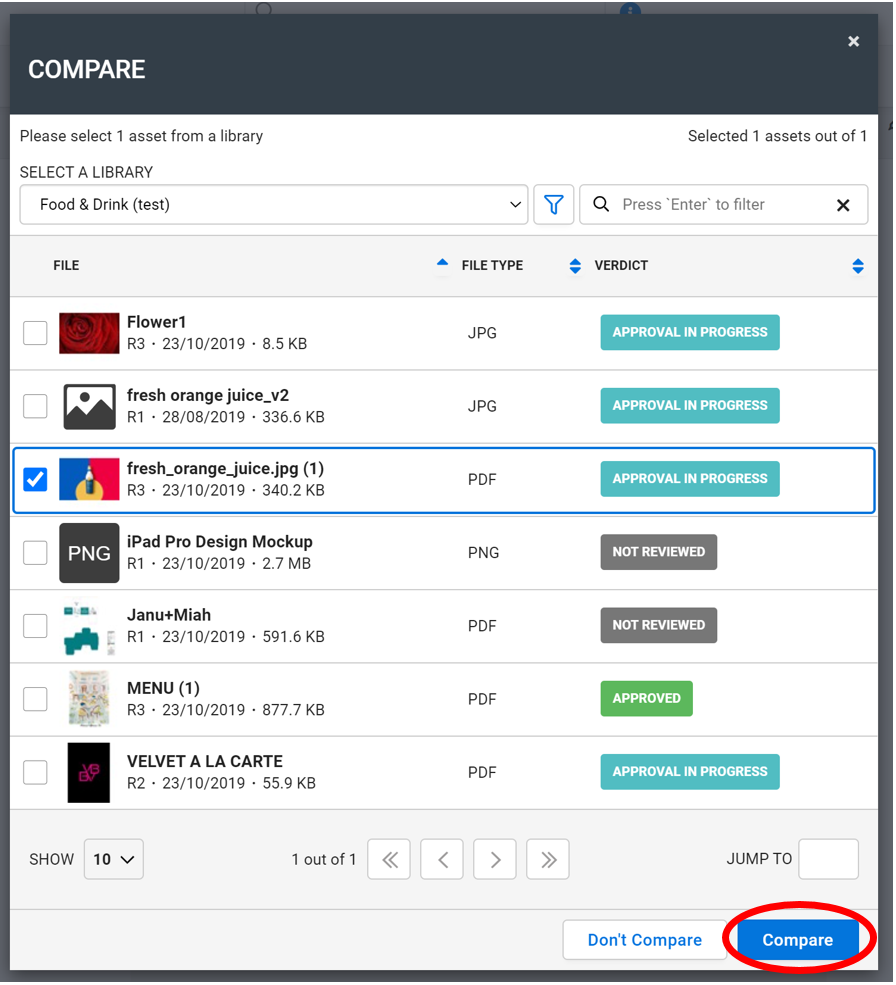
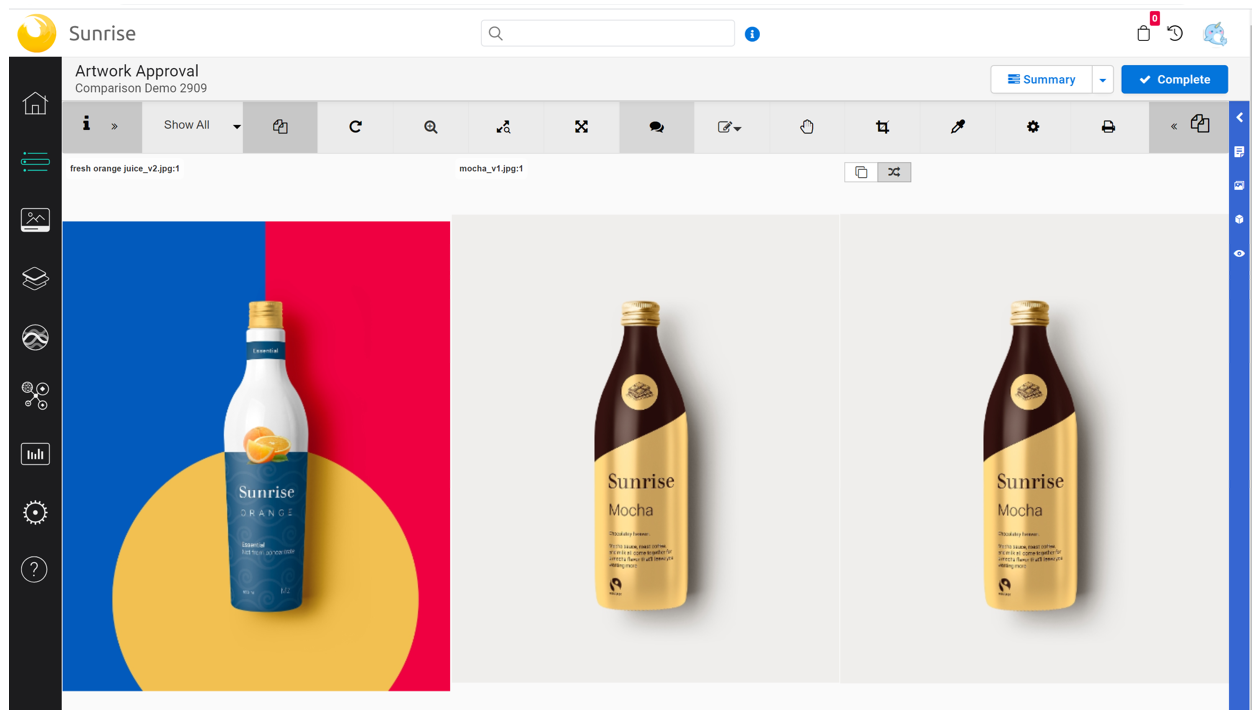
Replan Activity enhancements
Following user feedback, we have introduced a constraint when replaning an activity to finish on a new date; users will no longer be able to select a date which is earlier than the sum of the total remaining task durations.
If you do need to select an earlier date, please use the gantt chart, where you will be able to alter individual tasks durations.
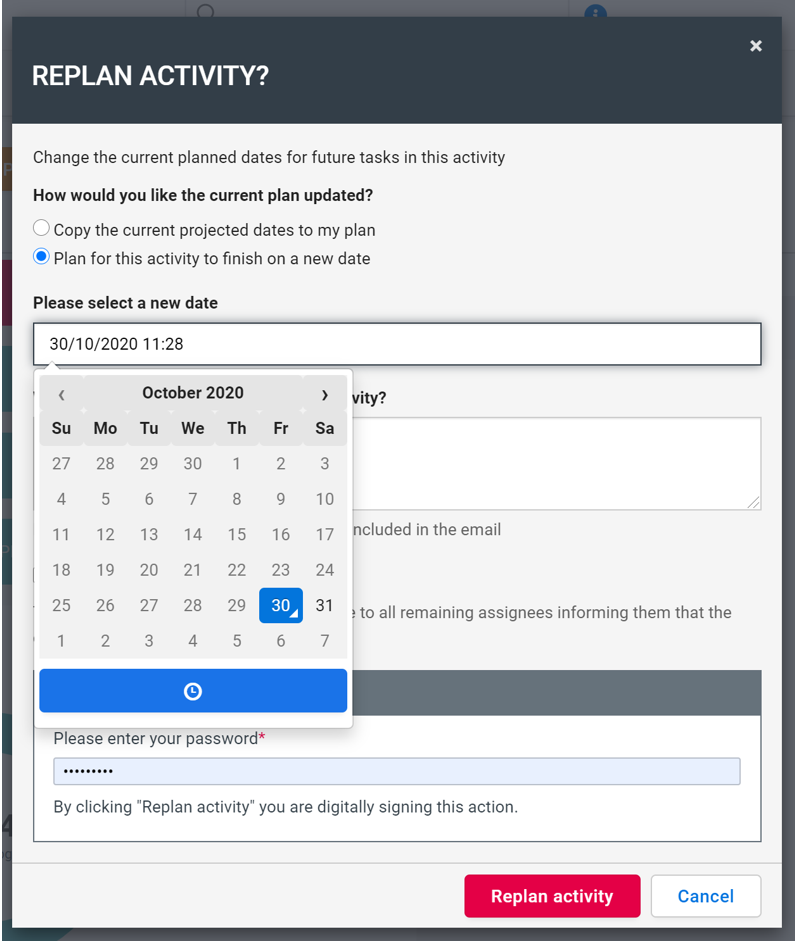
Sunrise API Updates
Continuing with our API Updates, there is now a new endpoint specifically designed for reprojecting an Activity.
Plus, we have created a new type of task which makes it possible to make a decision in an activity via an API message. For example, determine if an activity should take a new design route or a design roll-out route.
If you would like to make use of this API endpoint, please contact the Professional Services team.
Details for the API endpoints can be found in the Sunrise swagger page
http://api.sbssunrise.com/swagger/ui/index#/
Paused Activity – email notifications
Following user feedback, we have expanded the email notifications so that when an Activity is paused, a notification is sent to: all assignees of any paused tasks, all accountable, consulted, and informed users at Activity level.
Previously, the notification was only sent to the assignees of any paused tasks.
Asset Summary Page – Annotations tab
We have improved the design of the annotations tab in the Asset summary page to make easier to understand which annotations apply to which revision.
The annotations are arranged newest to oldest and additionally you can see the revision number in the title next to the verdict.
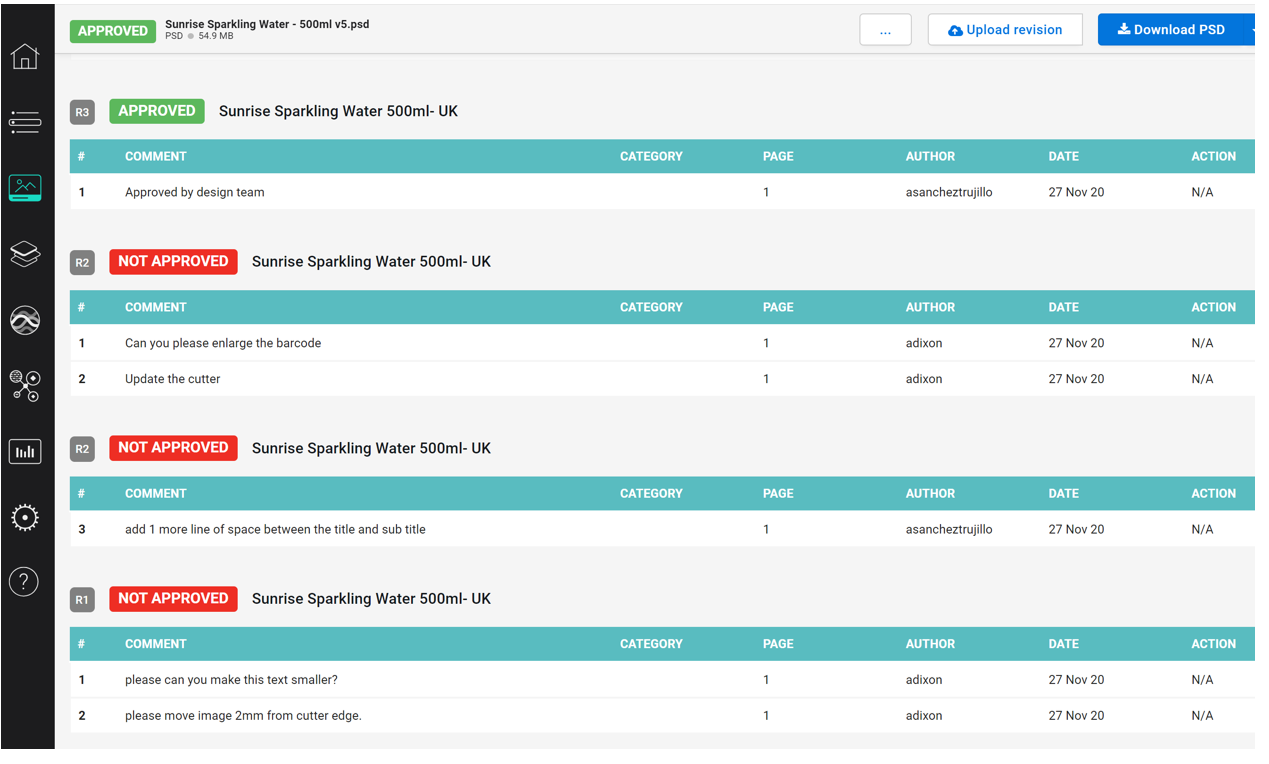
Content – Ability to copy a rule
Users of the Content Management Module now have the ability to copy a content rule.
Just click on the new ‘Copy Rule’ button when you are inside a content rule and a copy of the content rule will be created, all categories and variations will be copied across like for like.
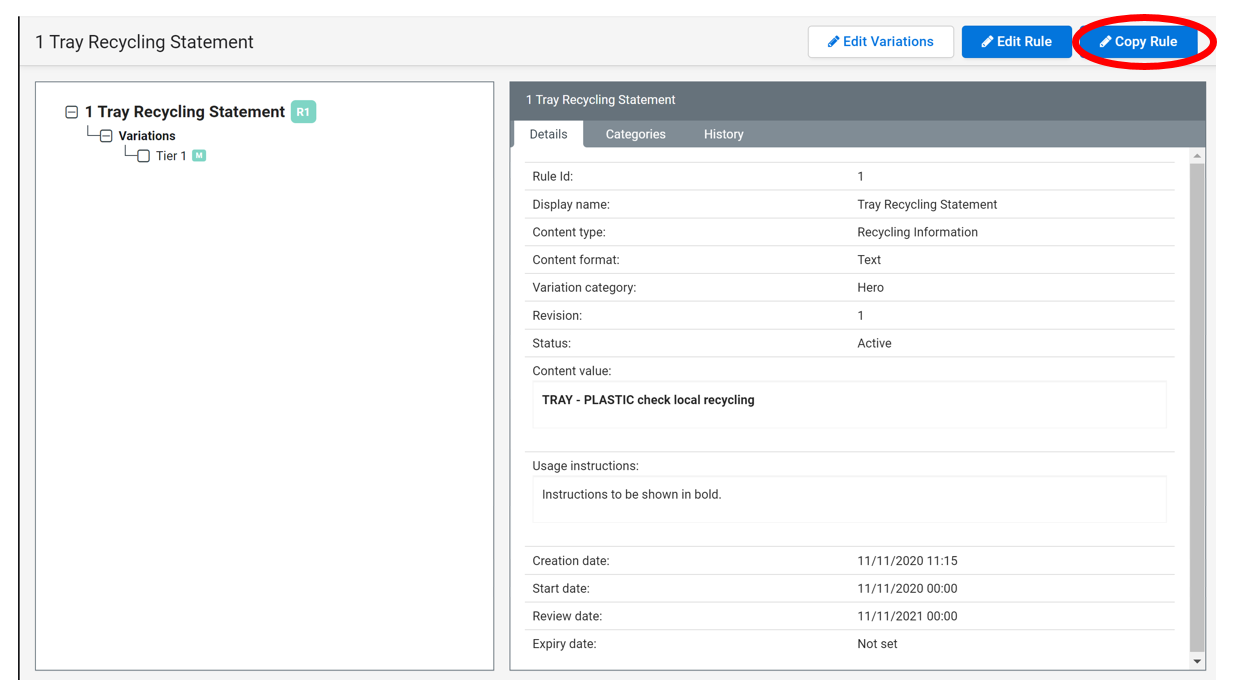
Updates and Bug Fixes:
- We have added a 90 minutes session timeout to improve Sunrise's security.
- Fixed the issue where a new sequence number was being created on forms with loopbacks (patched 17th November).
- Fixed the issue where the sequence number was not populating correctly when a new Activity was added to an existing parent Activity.
Comments
Please sign in to leave a comment.