What's New?
Create Activity En Masse
We have developed a new feature to make the activity creation process quicker and more efficient.
The new feature allows users to create activities by copying the information from a spreadsheet and pasting it straight into Sunrise!
This means not having to manually complete a form per activity, as they will be auto populated by Sunrise using the ‘pasted’ information.
If you would like to activate and configure this new feature for your organisation, please contact the Professional Services team.
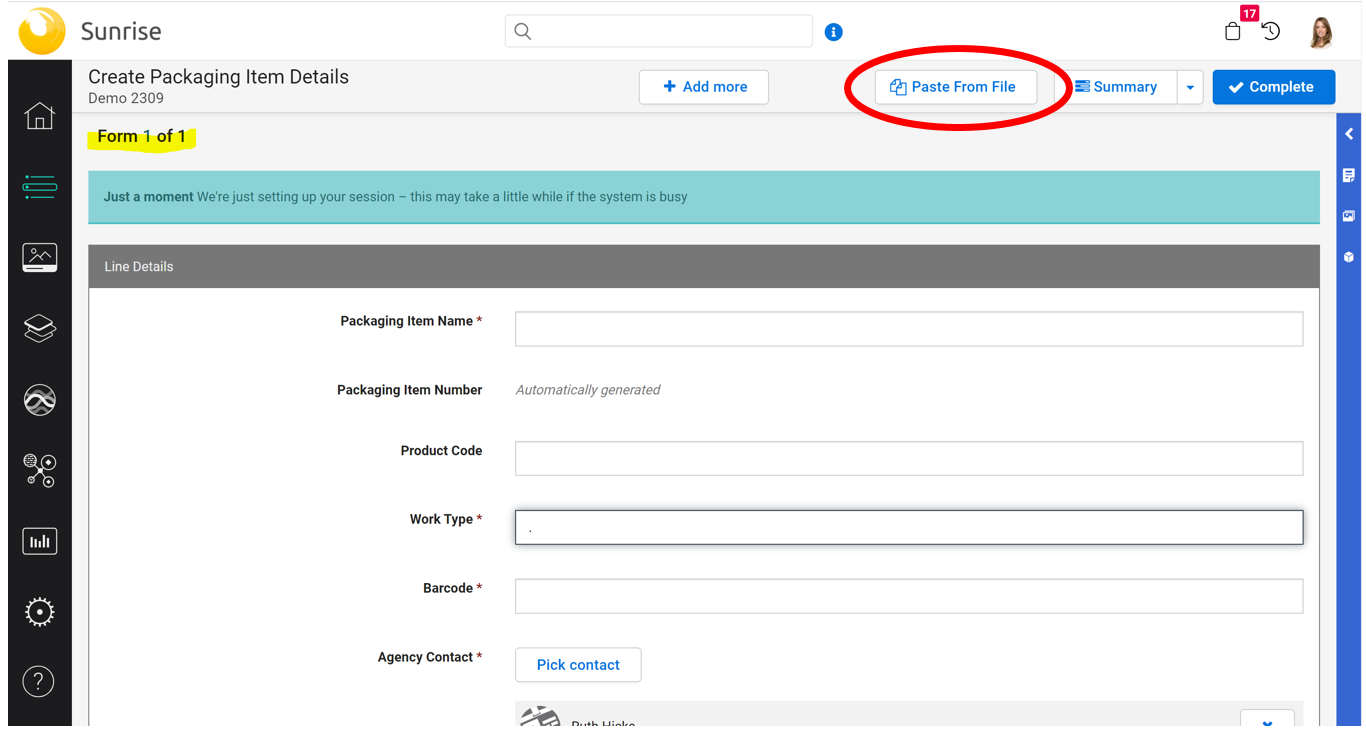
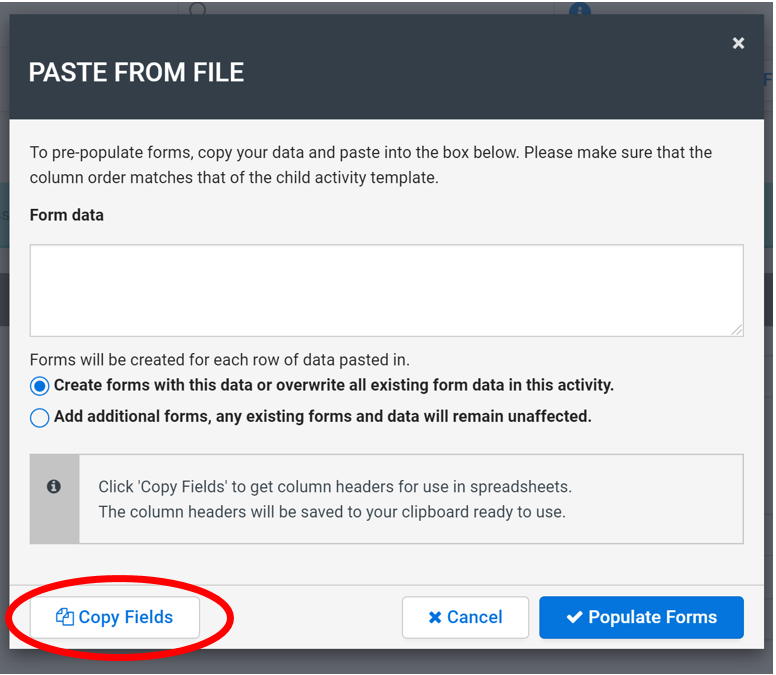
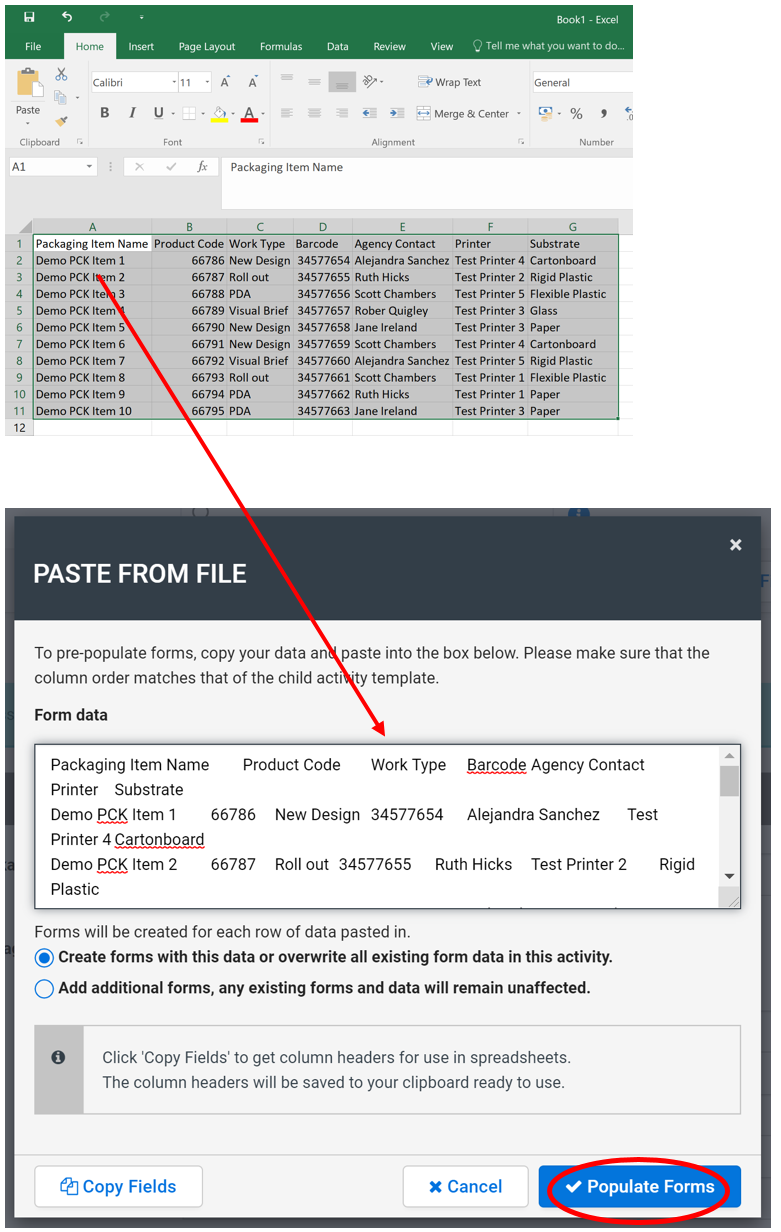
Approval Comparisons enhancements
We have improved our approval comparisons, allowing users to compare an artwork against reference assets and any other assets linked to the activity (Design, cutter guide/Dieline, etc.).
When you are inside an approval and navigate to ‘compare’ you will notice the additional options:
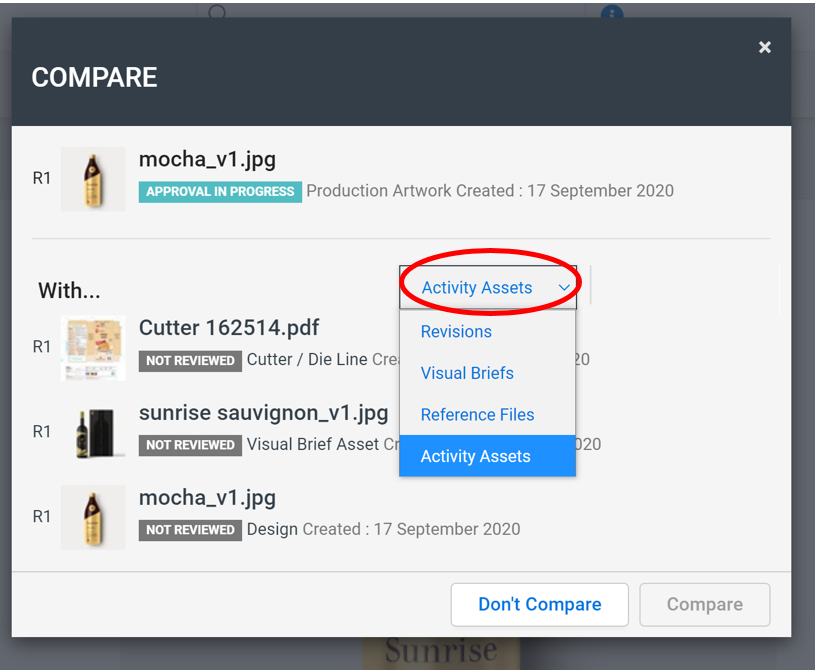
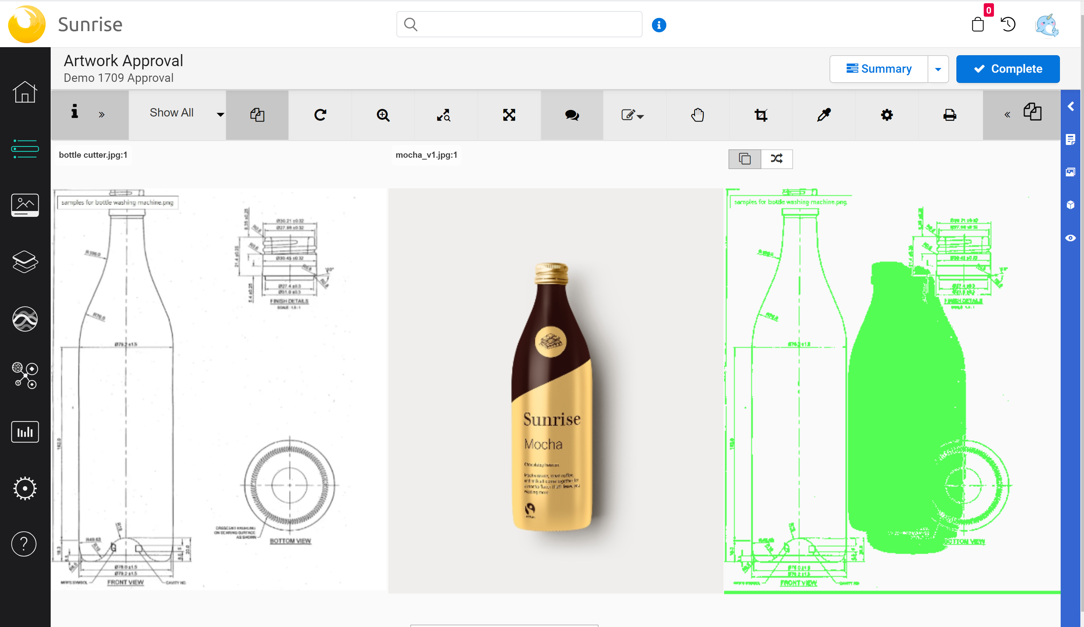
Dropdown fields: Multi-Select enhacements
When selecting your options from a dropdown list, it’s now quicker and easier to pick multiple options. You can also see what has been selected at the top of the box and use the new text filter to narrow down your results.
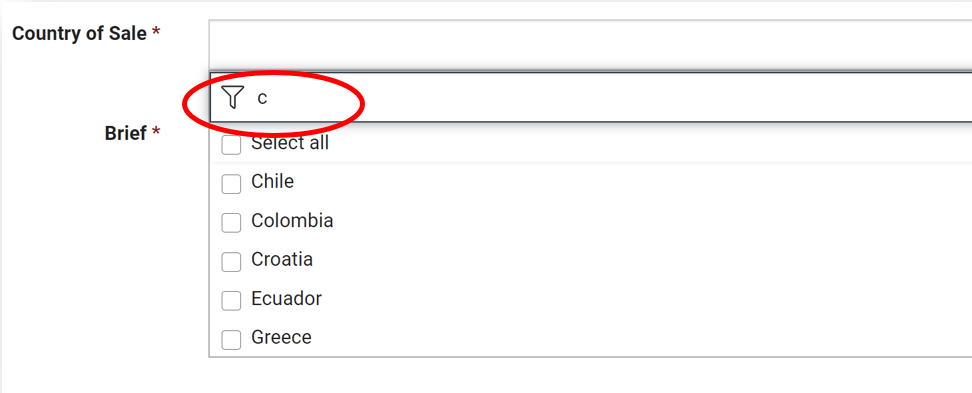
You can de-select option by clicking on the ‘X’:
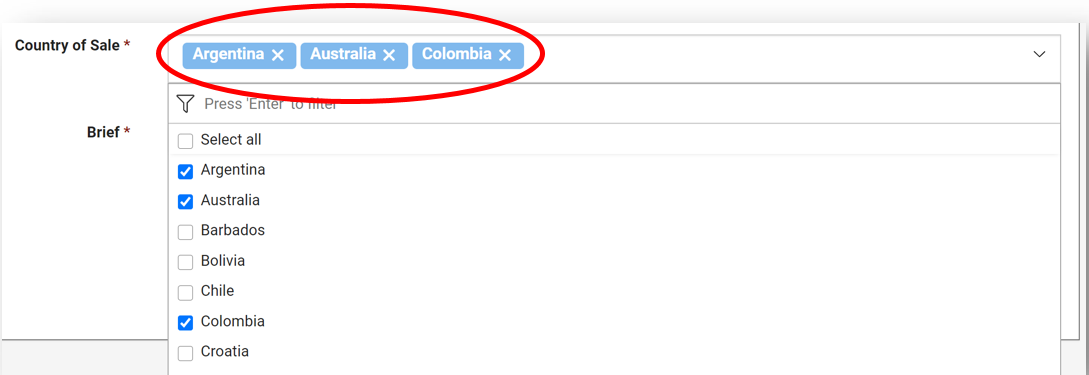
Forms enhancements - Rich text
We now support rich text fields in Sunrise forms!
Any field that is currently a text box, can be easily converted to a rich text field. If you would like to add rich text fields to your organisation’s forms, please contact the Professional Services team.
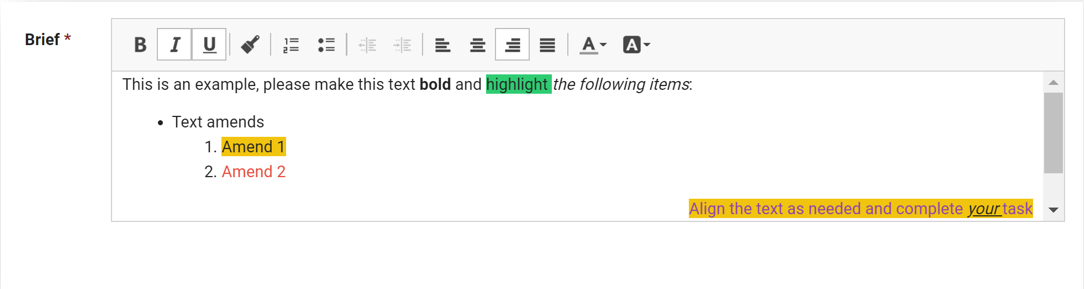
New SFTP integration method
Sunrise now supports the transfer of files and data via SFTP based on workflow tasks. This comes now out of the box, using front end configuration in our template editor.
If you are interested in transfering data from Sunrise into another business application using SFTP, please contact the Professional Services team.
Sunrise API Updates
There are now endpoints specifically designed for pausing, resuming and cancelling Activity.
Details for the endpoint can be found in the Sunrise swagger page: http://api.sbssunrise.com/swagger/ui/index#/
Create Activity Page – New design
There is a new layout for the Create new Activity page, separating the information into 3 different sections; ‘About this activity’, ‘Scheduling’ and ‘Costs’.
The ‘Costs’ section can now be hidden from view, so that it’s only visible to users that need it.
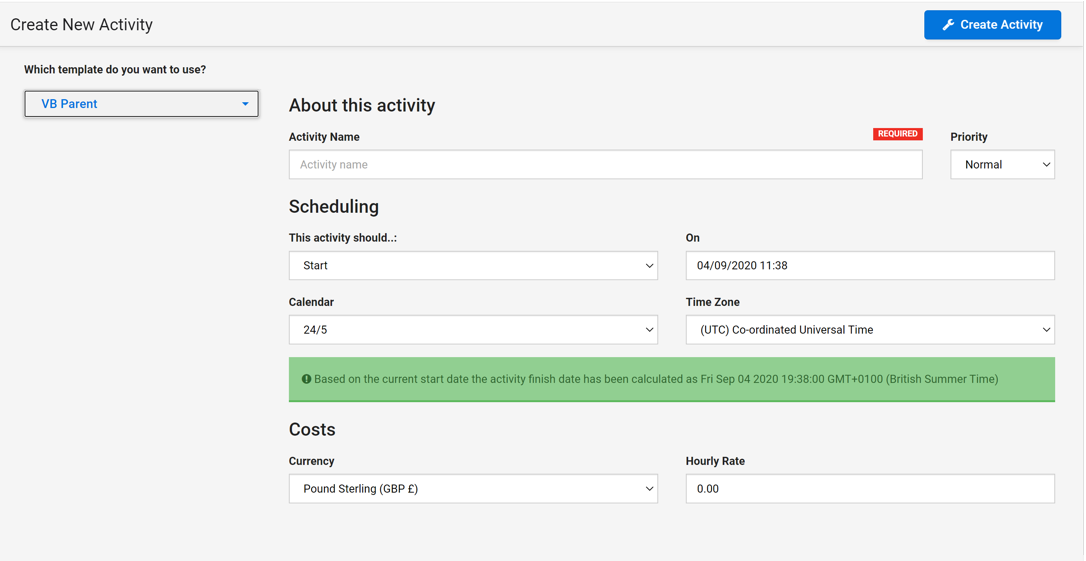
Content Collation
We have developed the ability to add Adobe Illustrator Variable Names to the content rules, to create an alignment between copy entered into Sunrise and tagged Illustrator templates.
We have also developed the ability to generate the content report (pack copy) in extensible markup language (.xml).
The combination of these 2 developments allows the XML Content Report to be directly imported into an Adobe Illustrator artwork template and where there is an alignment between the tagged variable names in the artwork template and the variable names set against each content rule, the artwork will be automatically populated with the content, saving time and reducing errors.
Updates and Bug Fixes:
- When you set your absence manager, you will now find dropdown options to record the reason for absence.
- We have amended the title when viewing a report so that it shows the report name instead of ‘Report Preview’
- Fixed issue were long asset names weren’t displaying properly in the approval popup
- Fixed the issue in the task page where you weren’t able to ‘take’ a task assigned to a role if there was a text constraint
- Fixed the issue where the ‘Consultation Completed’ email wasn’t being sent to the assigned users
- Fixed the issue where ‘create activity’ didn’t work in any language other than English
- Fixed an Okta authentication issue on asset approval user interface, showing the authentication was successful but task remained running
- Fixed the issue where the cross-domain roles where being removed after saving a user’s profile page
- Fixed the issue in the asset library filter where results were not being returned if the asset name had ‘&’ or ‘+’
Comments
Please sign in to leave a comment.