What's New?
Notification Hub
One of the biggest concerns that our e-flow users have with their projects is a lack of traceability of communications in relation to their e-flow Projects. In response to this, we have created the Notification Hub. This is our new feature designed to facilitate discussion of e-flow Activities, in one convenient location. Given the size of this new feature, a Feature Spotlight document will be sent out separately from these release notes. If you think that this feature may interest your organisation, please contact our Professional Services team.
Notification Hub Dashboard:
Notification Hub Dashboard - expanded view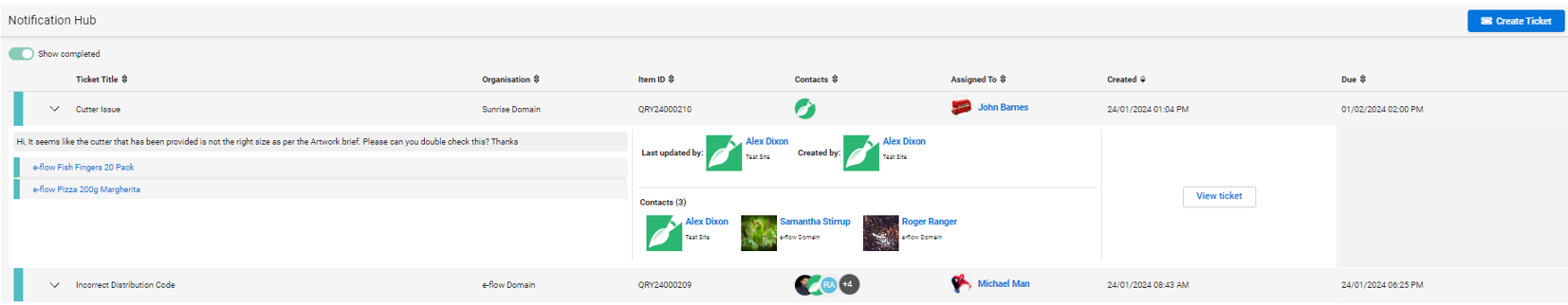
Notification Hub ticket details 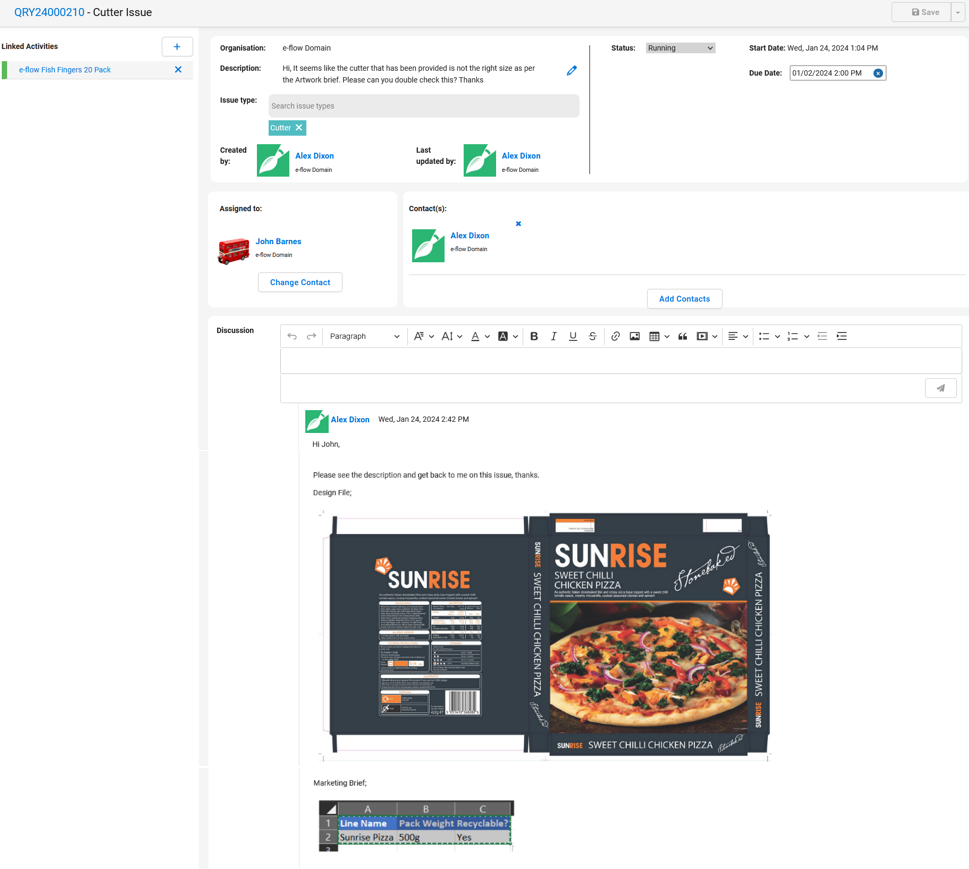
Asset Summary Page > Colour Information
The new Colour Information tab is an easy way to review the Colour of your e-flow Assets. This tab can be located in the Asset Summary Page.
Within this tab you are presented with all of the colours used on the Asset, along with a range of metadata relating to each colour.
For existing assets to be updated with this new data, they will need to be reprocessed. This can be done easily via the 'Reprocess' button which can be located within the '...' context menu.
Once clicked, the reprocessing will take place and if the Asset contains colours, the data will now be displayed within the table.
Note: You may need to refresh the page in order for the table to update with the new data.
Other Small Enhancements
- Resolved an issue where users always needed to clear browser cache after an e-flow Release.
- Updated the Activity Generated Tags section of the Asset Summary Page > Preview Tab so that now the Activity is a hyperlink which can take the user directly to the relevant Activity Summary page
- Made improvements to general performance of the application
- Manually Created Tags section of the Asset Summary Page > Preview Tab
- Will now not display if tags cannot be added to the asset
- Fixed a bug where browser would try and auto-fill the field
- Added ability to control whether users are able to utilise the 'Perform the same action for multiple tasks' feature for Upload Asset tasks in workflow configuration
- This is managed via Template configuration - speak to our Professional Services team to make this change to your Activity Templates
Comments
Article is closed for comments.