What's New?
- Quick modification of current & future tasks
- Resolved issue where Current Plan dates are rebaselined following task completion.
Quick Modification Of Activity Workflow Tasks
Work Schedulers, Manager and Organisation Administrators now have the ability to make quick changes to tasks from the Activity Summary screen.
While in the “Tasks” tab, a new edit icon is displayed next to any task which is editable.
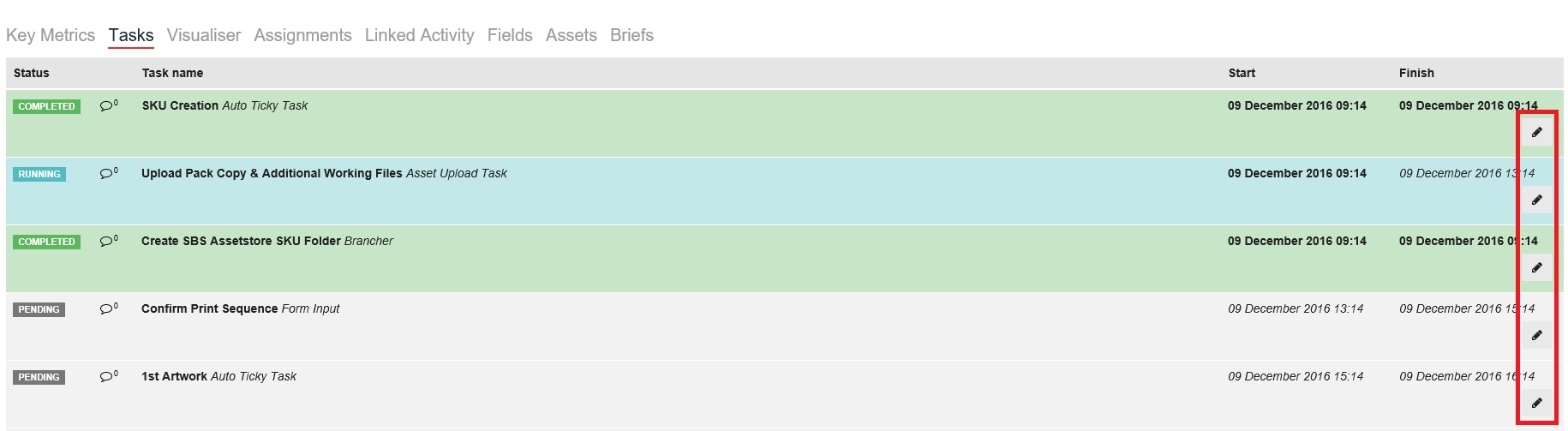
Fig 1: New Task Edit Button (highlighted in red above).
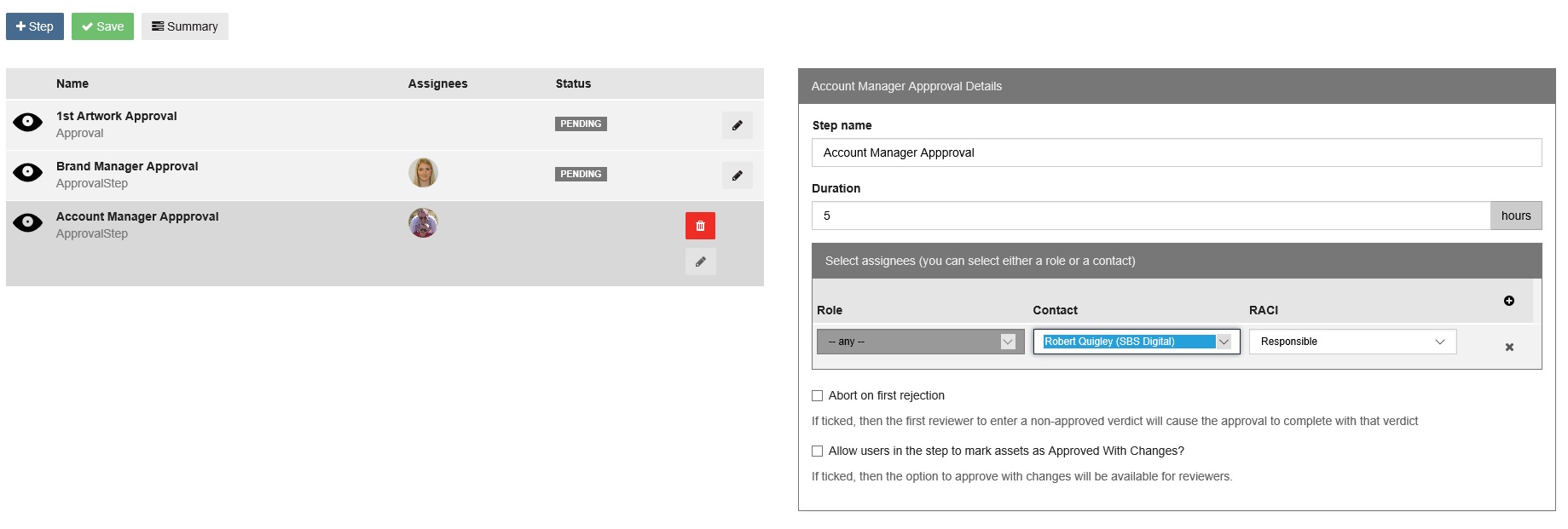
Fig 2: Task Edit Screen
Once selected, for future tasks, users are able to complete the following actions:
| Task Type | Actions |
| Approval |
|
| Form Input / Basic Tasks / Asset Uploads & Briefs |
|
| Stages |
|
| Milestone |
|
Additionally, for running tasks, users are now able to change the tasks responsible assignee and add/remove extra responsible, accountable, consulted or informed assignees as required.
Current Plan Rebaselining
We have fixed an issue where the Current Plan was being automatically re-baselined upon completion of a task. The Current Plan can now only be intentionally altered by a user. This is done by pausing and resuming the workflow from the Activity Summary screen.
Comments
Please sign in to leave a comment.